A QUEST 1 ON
Page 54
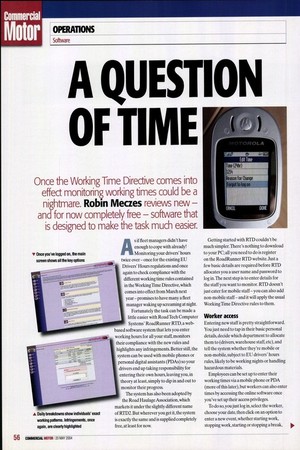
Page 56

Page 57

If you've noticed an error in this article please click here to report it so we can fix it.
OF TIME
Once the Working Time Directive comes into effect monitoring working times could be a nightmare. Robin Meaes reviews new and for now completely free — software that
is designed to make the task much easier.
As if fleet managers didn't have enough to cope with already! Monitoring your drivers' hours twice over — once for the existing EU Drivers' Hours regulations and once again to check compliance with the different working time rules contained in the Worldnglime Directive, which comes into effect from March next year — promises to have many a fleet manager waking up screaming at night. Fortunately the task can be made a little easier with Road Tech Computer Systems' RoadRunner RTD, a web
based software system that lets you enter working hours for all your staff, monitors their compliance with the new rules and highlights any infringements. Better still, the system can be used with mobile phones or personal digital assistants (PDAs) so your drivers end up taking responsibility for entering their own hours, leaving you, in theory at least, simply to dip in and out to monitor their progress. The system has also been adopted by
the Road Haulage Association, which markets it under the slightly different name of RTD2. But wherever you get it, the system is exactly the same and is supplied completely free, at least for now.
Getting started with RTD couldn't be much simpler.There's nothing to download to your PC; all you need to do is register on the RoadRunner RTD website. Just a few basic details are required before RTD allocates you a user name and password to log in.The next step is to enter details for the staff you want to monitor. RTD doesn't just cater for mobile staff— you can also add non-mobile staff— and it will apply the usual Working lime Directive rules to them. Worker access
Entering new staff is pretty straightforward. You just need to tap in their basic personal details, decide which department to allocate them to (drivers, warehouse staff, etc), and tell the system whether they're mobile or non-mobile, subject to EU drivers' hours rules, likely to be working nights or handling hazardous materials.
Employees can be set up to enter their working times via a mobile phone or PDA (more of this later), but workers can also enter times by accessing the online software once you've set up their access privileges. To do so, you just log in, select the worker, choose your date, then click on an option to enter anew event, whether starting work, stopping work, starting or stopping a break,
or starting or stopping a period of availability Enter the relevant time and the job's done. Should you make a mistake, times can be edited, although the system does insist that you enter a reason for the change. Once working times are being entered regularly you can log on and see individual employees' total working hours per day summarised on a calendar view into cumulative hours worked during the current reference period, the total available, the average per week so far and the number of hours available for work the following week.A double-click on any individual day brings up a detailed,
timed list of the employee's activities that day, including start and stop times for work, breaks and periods of availability.
Should a worker inadvertently have breached the rules — for example working more than six hours straight— it will be clearly flagged up in both calendar view and individual day view, so there isn't much scope to miss it. Myriad of information You can also enter a variety of other working time information on individual staff—days sick or on holiday, for example, as well as other dates of particular significance to all, such as
bank holidays.These appear in the calendar view and are also taken into account in terms of calculating working times.
A wide variety of reports in both text and graph format are available on working times as the data gradually builds up. Individual worker reports summarise average hours worked per week, total hours worked and days absent, as well as highlighting any infringements, for instance. A more detailed version is available that displays a complete day-by-day breakdown. There are also reports that list all the time adjustments that have been made to an
individual's records, along with the reasons, and one that lists all infringements for all your workers in your chosen time period.There's even a utility within the software that allows you to e-mail a number of the reports to someone else useful for alerting a member of staff to their indiscretions, for instance. On the downside Overall, RTD is very impressive and it works without a hitch. But we did encounter a couple of issues. For one thing, it can be very difficult to edit times in such a way as to swap events about, once they're entered.This is, of course, a deliberate feature you don't want to make it too easy for your staff to become
too creative with their records.
But it can be highly frustrating. For instance, although you get an easy option to edit the time of the last event you entered, you can't easily insert a new event between two existing ones in chronological order. Instead you need to delete events backwards one by one until you get to where you want the change to be, then re-enter all subsequent events.That's fine until you realise you forgot to enter an entire day's work three weeks ago. In a similar vein, it seems impossible to edit a driver's communications options once they're set a certain way without deleting the driver and entering him anew set up a driver for a mobile phone, for instance, and there is simply no option to edit this back later. Not a big
deal, perhaps -but why not make this editable?
By the same token, it would be nice if the initial user name and password automatically allocated by the software for each user were editable, too. Slightly more seriously, we appear to have
got the software's knickers in a right twist by somehow entering two consecutive "start work" events followed by two consecutive stops on one day. We really don't know how this happened as the method for selecting starts and stops is the same, with the software offering the appropriate option depending on your current status. All we can say is that on the day in question the breakdown shows two starts followed by two stops (instead of start-stop-start-stop) and for a continuous period of three weeks afterwards the calendar view is colour-coded for night work, even though most days only actually involved day work and some involved no recorded work at all. Because of the restrictions already
mentioned we couldn't just easily swap the starts and stops to make sense of it all. Somehow, it seems, an idiot had got loose and the software didn't much like it.
In fairness, however, this was the only time the software really misbehaved and overall we were left highly impressed by what is a well thought out and competent package. When the Working-rime Directive comes into force next year the software will cost /1 per employee per week, but for the time being, usage is free and on this basis alone, anyone running a fleet would be a fool not to give it a trial of their own in the very near future. •
Entering the numbers
In addition to using a web-enabled PC, data can be entered into RoadRunner RTD via mobile phone or personal digital assistant (PDA). As most drivers carry the former we tested the system using a Motorola V500 on the Orange network.
You'll need a phone that is both GPRS and Javaenabled. The former can be achieved if your phone isn't already GPRS enabled via a simple call to your service provider and a quick SIM update; the latter depends on phone model. Information about acceptable models can be accessed via the RTD website. Downloading the application to your mobile is easy and quick and using a mobile to enter data couldn't be simpler. When you open the software, you simply select 'Status' to log onto the server via GPRS and are then faced with a screen showing your current status, with easy options to start or stop work and begin or end breaks or periods of availability. You don't even have to enter the time, as Road Tech 's server will simply log the time the
information was received.
As with PC data entry you can also amend the last time entered if you make a mistake as long as you enter a reason for the change. However, you can only alter the time not the date -of an event, so if you need to subsequently slide an event further backwards you'll need to speak to your administrator. You can theoretically access some of the simpler reports from your mobile, tooin particular hours worked per day and per week. However, we found this impossible using our phone
model. Road Tech support staff suggested our phone might not support a required image format but we didn't really get to the bottom of it. Having said this, our model of phone did not appear on the approved list so maybe we were asking for trouble. It wasn't a big problem either way, however, because in the main status screen the software scrolls a continuous update of average hours worked per week and total hours worked in the current reference period.
Although you will incur some communications charges for using a phone these are not likely to break the bank: most service providers charge for GPRS based on the amount of data exchanged, rather than by the minute, and in Orange's case this came (on a pay-as-you-go tariff) to a humble £3 per megabyte. Having used the mobile several times a day to enter data for almost four weeks, we'd managed to rack up only
383K around El 's worth.
Giving drivers the ability to enter their times this way is a great idea that will save them and you a lot of administrative catching-up. It's easy to use and the online database is quickly updated by any mobile phone inputs.
The only problem, of course, is making sure drivers don't forget to log on and off every time.
The bottom line
COSTS:
RoadRunner RID is provided free of charge until the Working Time Directive comes into effect next March. Thereafter it will cost £1 per worker per week -that's £1,300 a year for a 25strong workforce or just £520 a year for 10 staff. TRAINING:
No training is provided, nor is any needed. Online help files will answer most questions; technical support will easily clear up the rest. TECHNICAL SUPPORT:
Telephone support is offered free during normal office hours. We tried it a couple of times including 5pm on a Friday before the early May bank holidayand found it courteous, quick and efficient. MINIMUM SYSTEM REQUIREMENTS: Any web-enabled personal computer. Mobile phones need to be GPRS and Java-enabled. PDAs need to be Windows PocketPC capable with GPRS connectivity
We've awarded RoadRunner RID an overall mark out of 10 as well as individual assessments of key areas INSTALLATION: 10 No need to install any software on a webenabled PC; mobile phone download is very straightforward DOCUMENTATION: 7 Online help is limited and could be a bit clearer at times, though it does the job FEATURES: 9
The only thing it's missing is the ability to monitor EU Drivers' Hours at the same time! Now we're just being greedy... EASE OF USE: 7 Fairly easy, in the main but don't start shifting events about in retrospect VALUE FOR MONEY: 9 Even when a charge becomes applicable, we suspect RID will be a lot cheaper than the cost of your time to work it all out manually OVERALL SCORE: 9 Competent, well thought out software that will benef ft anyone affected by the working time rules. Given that it's free, what are you
waiting for?




























































































































































































