UNLEASHING THE POWER
Page 52
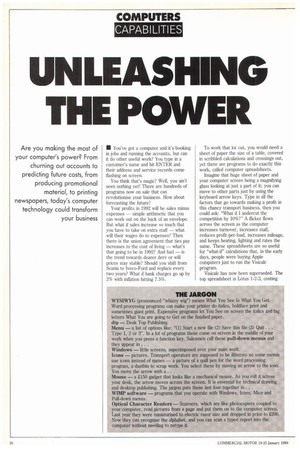
Page 53

If you've noticed an error in this article please click here to report it so we can fix it.
Are you making the most of your computer's power? From churning out accounts to predicting future costs, from producing promotional material, to printing newspapers, today's computer technology could transform your business
IN You've got a computer and it's booking in jobs and running the accounts, but can it do other useful work? You type in a customer's name and hit ENTER and their address and service records come flashing on screen.
You think that's magic? Well, you ain't seen nothing yet! There are hundreds of programs now on sale that can revolutionise your business. How about forecasting the future?
Your profits in 1992 will be sales minus expenses — simple arithmetic that you can work out on the back of an envelope. But what if sales increase so much that you have to take on extra staff — what will their wages do to expenses? Then there is the union agreement that ties pay increases to the cost of living — what's that going to be in 1992? And fuel — is the trend towards dearer dery or will prices stay stable? Should you shift from Scania to Iveco-Ford and replace every two years? What if bank charges go up by 2% with inflation hitting 7.5%. To work that lot out, you would need a sheet of paper the size of a table, covered in scribbled calculations and crossings out, yet there are programs to do exactly this work, called computer spreadsheets.
Imagine that huge sheet of paper and your computer screen being a magnifying glass looking at just a part of it; you can move to other parts just by using the keyboard arrow keys. Type in all the factors that go towards making a profit in this chancy transport business, then you could ask: "What if I undercut the competition by 10%?" A flicker flows across the screen as the computer increases turnover, increases staff, reduces profit-per-load, increases mileage, and keeps heating, lighting and rates the same. These spreadsheets are so useful for "what-if' calculations that, in the early days, people were buying Apple computers just to run the Visicalc program.
Visicalc has now been superseded. The top spreadsheet is Lotus 1-2-3. costing around 2250, but there is a program pricewar so you'd be wise to shop around. Lotus 1-2-3 is also under attack from competition like the £230 Supercalc 4 and the 2150 Multiplan. There are cheeky Lotus lookalikes — VP Planner sells at 265 and, if you are worried in case spreadsheets may not suit your transport business so you don't want to commit too much money, take a look in computer magazines for Public Domain software where programs like AsEasyAs cost £3 for a trial.
Computers are not just for number crunching, though. The feature that you're reading now was generated using a £60 Wordstar 1512, a word processing program which checks your spelling. In business you'd use it to send out standard letters with the computer filling in the personalised information for each customer. If your business is overseas, accents or umlauts are already in your computer, and a good word processing program should bring them out.
TRY BEFORE YOU BUY
Word processors range from the £18 Tasword to the latest £250 Wordperfect, but try before you buy, Expensive ones are packed with features like indexing and tabulation, but their complexity makes them hard to learn.
The next stage is desktop publishing. If you are a coachbuilder you can write user manuals; compose attractive product catalogues, if you are a wholesaler; handbills for sales promotions; price menus with pictures of your trucks; or how-to-do-it safety posters for your workshops. And don't forget forms — the boring log sheets, accident reports, memo sheets, parts requisitions, mileage records, workshop diaries, delivery schedules and damage assessment forms that fill so many office filing cabinets. All these can be tailored exactly as you want them, using desktop publishing.
Ideally you could buy a Macintosh computer, a £2,000 laser printer and 2450 for Ventura or 2400 for Pagemaker, the top publishing programs. More realistically, you could hack out reasonable print from the trusty dot matrix printer that rattles off invoices all day in your office.
The extras to buy would be a 2150 Microsoft mouse, a 2200 Cameron Handy Scanner and the 2160 Fleet Street Editor desktop publishing program.
The mouse looks just like a mouse: its tail is a cable connected to your computer and, as you roll the mouse across your desk, an arrow rolls across the screen. Click a button and the mouse lets you draw lines or shift pictures across the computer's screen.
The pictures come from ordinary photographs scanned into the computer by the Handy Scanner. So you can put manufacturers' logos into your publications, technical diagrams or, in your works' newsletter, your foreman's wedding snapshots. Once on screen these pictures can be cropped, enlarged or have sections edited out.
MARKET LEADERS
Fleet Street Editor is not the cheapest program — Timeworks Lite at £50 gets good reviews — nor has it as many features as the market leaders, but it is the nicest to use and the easiest to learn. You can decide on the layout of your page, how many columns you want, how big the headline is to be and where the pictures are to go. The program then flows the text across the page.
Desktop publishing is today's use of this incredible technology that's in your office, Eddy Shah launched The Post on Macintoshes and Pagemaker and, at the other end of the scale, The Businessman's Observer uses a couple of 2470 Ataris and Fleet Street Editor.
There is a warning, however. Beware of becoming a computer junkie. As you play with this fascinating toy, forecasting future sales figures, bombarding customers with hard-selling mailshots, and laying out spectacular publications, keep asking yourself: "What's going on behind my back in the workshop?"
Computers are fun, computers are high tech, computers are the future, but they are only tools for your main job — making money in transport. El by Arnold Handley
































































































