THE JARGON
Page 52
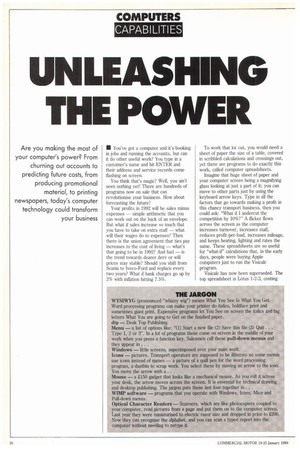
If you've noticed an error in this article please click here to report it so we can fix it.
WYSIWYG (pronounced "whizzy wig") means What You See Is What You Get. Word processing programs can make your printer do italics, boldface print and sometimes giant print. Expensive programs let You See on screen the italics and big letters What You are going to Get on the finished paper.
dtp — Desk Top Publishing.
Menu — a list of options like: "(1) Start a new file (2) Save this file (3) Quit. . . Type 1, 2 or 3". In a lot of programs these come on screen in the middle of your work when you press a function key. Salesmen call these pull-down menus and they appear in. . .
Windows — little screens, superimposed over your main work.
Icons — pictures. Transport operators are supposed to be illiterate so some menus use icons instead of names — a picture of a quill pen for the word processing program, a dustbin to scrap work. You select these by moving an arrow to the icon. You move the arrow with a. . .
Mouse — a £150 gadget that looks like a mechanical mouse. As you roll it across your desk, the arrow moves across the screen. It is essential for technical drawing and desktop publishing. The jargon puts these last four together in. .
WIMP software — programs that you operate with Windows, Icons, Mice and Pull-down menus.
Optical Character Readers — Scanners, which are like photocopiers coupled to your computer, read pictures from a page and put them on to the computer screen. Last year they were miniaturised to electric razor size and dropped in price to £200. Now they can recognise the alphabet, and you can scan a typed report into the computer without needing to retype it.
































































































