Management made redundant?
Page 54
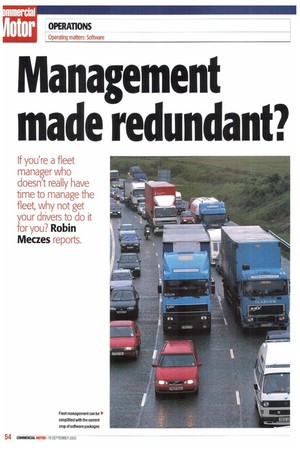
Page 55

Page 56

Page 57

If you've noticed an error in this article please click here to report it so we can fix it.
Billed as designed "for the fleet manager who doesn't have time to manage the fleet", FleetOutlook from CFC Solutions is a software package that uses e-mail to directly link your drivers to the software's database so they can do much of the work for you.And if the idea of passing fleet management responsibility to your drivers sounds like hell on earth, the good news is that you don't really have to.
Launched last year, FleetOutlook was initially aimed at the general vehicle management market and comes in three versions for fleets of up to 50,150 or 250 vehicles.
It has since been updated with a specialist HGV module that takes account of operational factors such as service and inspection schedules. MoTs and tachograph data.
Other optional extras include a report writer and data import/data export modules that allow integration with other packages used by human resources or accounts departments.
CM took a closer look at the basic 50-vehicle version with the HGV module. Installation was straightforward,taking under 10 minutes (including downloading the software via a
Po
broadband connection) and it installed a startup icon on our desktop.
On start-up, the software automatically presents you with the driver database screen: choosing other functions is simply a question of clicking on the appropriate icons down the left-hand side of the screen.
What's good about it?
Apart from driver records, the software allows you to enter comprehensive data for vehicles, suppliers, maintenance jobs, driver expenses, non-vehicle assets and fleet-related incidents.
Entering the data is straightforward and fields for a wide variety of information are ineluded, from due dates for servicing and MoTs to acquisition and disposal information for vehicles; and from fuel cards to private health suppliers for drivers.
The additional HGV module adds a screen to the vehicles section, allowing you to input data such as plating information, tactic) inspection dates, vehicle weights and dimensions, axle tyre sizes and expected mpg.
The ability to record details of incidents is always welcome (although not always included) in fleet management software and is particularly good in FleetOutlook, allowing you to upload digital photographs to the database for a given incident useful for recording images of accident damage or subsequent repairs.
The facility to include drivers' expenses (including fuel expenditure) is also a nice touch, as is the vehicle maintenance section which allows you to specify, order by order, future or on-going work on a vehicle.
A supplier database is also included, but is just a straightforward record-keeping device for suppliers' contact details plus an area for notes.
Another feature we liked was the assets section, where non-vehicle assets that are given to drivers can be recorded,including mobile phones and laptop computers.
This is a useful inclusion in fleet management software, even if it's not strictly about managing the fleet itself.
The software also comes with an interesting option for drivers to use Microsoft's Outlook e-mail program to amend records.The idea is that instead of a fleet manager having to update all the records all the time, drivers simply e-mail in a pre-prepared Outlook form to alert you to their fuel expenses or details of an incident, which the system then incorporates automatically.
Unfortunately, we weren't able to try out this facility as our test machine didn't have Outlook installed — but on the face of it, it sounds like a useful facility.
It would be extremely useful, however, if the software could also accept SMS text messages — we suspect rather more commercial vehicle drivers tend to be carrying these than Outlook-enabled laptops or palmtops.
Our gripes Inevitably, there were also things we didn't like about FleetOutlook.
For one thing, the user interface let us down several times, either freezing or plain booting US out — often around the saving process, for some reason.
And there were other interface oddities, too, like the fact that you can't enter a mileage figure with a comma in it, If you do, the software will drop the comma and,inexplicably, any numbers that follow —so 45895 becomes 45 if you're not paying attention.
Another interface-related quibble is that you can only open one record or screen at a time surely an unnecessary restriction given that the software is designed to run under Windows?
The software also failed CM's standard 'idiot' test, happily allowing us to allocate an HGV to a driver whose licence was listed as suspended and who was also, for good measure, aged less than a year old.
The software's unique selling point, meanwhile —its Outlook integration —is also something of a problem because FleetOutlook simply cannot conceive of a non-Outlook world.
So although you can use it centrally without letting your drivers take control, you still have to enter an e-mail address for all your drivers, whether or not they actually have one, which is restrictive and annoying.
And warnings about impending licence renewals or service dates are also dependent on Outlook as they are only delivered to the fleet manager via e-mail; there is no facility in the software itself to flag up alerts as you go into it — a serious oversight in our view.
Ironically, given this dependence on Outlook,the software doesn't support Outlook Express, however.
But probably our worst gripe with FleetOutlook is that it doesn't really cater as well as it might for commercial vehicle users —even if you pay the extra £99 for the HGV module. There's no specific facility for recording trailer or load information, for instance, or special HGV equipment such as cranes. You can't allocate two drivers to the same vehicle, either.And the supplier database is not complemented by a customer database, even though every haulier will have both. There's also nothing in the way of job information recording or any invoicing capability.
Finally, if you're going to charge £99 for an HGV module, surely the pre-populated make and model listing that appears when you enter new vehicle information should include at least the common commercial vehicles—but FleetOutlook still only gives you data fields for cars.
We would also recommend that you pay £200 for the bolt-on reporting module that allows you to customise the reports you get, as the standard reports are rather basic.
Summary While FleetOutlook does have its good points —the inclusion of non-vehicle asset recording and driver expenses being two examples — we were left with the feeling that although it might be suitable for some as a simple record-keeping device, it won't win many over in the HGV world.
Unless you really want that Outlook e-mail capability, and we seriously doubt that many fleet managers who want to keep their jobs will really he happy to let their drivers run the database, we can't really see why you'd go for this particular piece of software when you consider that the basic 50-vehicle version combined with the HGV module, the extra reporting module, training for two users and VAT will set you back over £1,100.
And leaving the Outlook capability to one side, you wouldn't really be getting much for this that you couldn't get from other packages costing £500 or less. •




























































































































































































