Fed up with trying to track vehicles and drivers from
Page 60
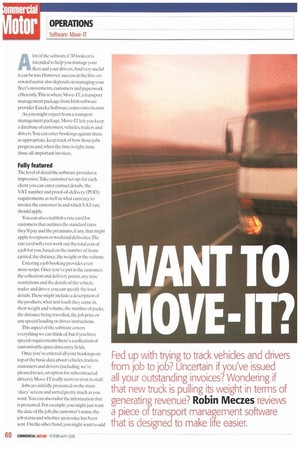
Page 61

Page 62

Page 63

If you've noticed an error in this article please click here to report it so we can fix it.
job to job? Uncertain if you've issued all your outstanding invoices? Wondering if that new truck is pulling its weight in terms of generating revenue? Robin Meczes reviews a piece of transport management sofware that is designed to make life easier.
Alot of the software CM looks at is intended to help you manage your fleet and your drivers. And very useful it can be too. However, success in the hire-orreward sector also depends on managing your fleet's movements,customers and paperwork efficiently.This is where Move-IT, a transport management package from Irish software provider Eureka Software,comes into its own, As you might expect from a transport management package. Move-I'!' lets you keep a database of customers, vehicles,trailers and drivers. You can enter bookings against them as appropriate, keep track of how those jobs progress and,when the time is right, issue those all-important invoices.
Fully featured
The level of detail the software provides is impressive.Take customer set-up: for each client you can enter contact details, the VAT number and proof-of-delivery (POD) requirements. as well as what currency to invoice the customer in and which VAT rate should apply.
You can also establish a rate card for customers that outlines the standard rates they'll pay and the premiurns.if any, that might apply to express or weekend deliveries.The rate card will even work out the total cost of a job for you, based on the number of items carried, the distance, the weight or the volume.
Entering a job booking provides even more scope. Once you've put in the customer, the collection and delivery points, any time restrictions and the details of the vehicle. trailer and driver, you can specify the load details.These might include a description of the products.. what unit loads they come in, their weight and volume, the number of packs. the distance being travelled, the job price or any special loading or driver instructions.
This aspect of the software covers everything we can think of, but if you have special requirements there's a collection of customisable spare data entry fields.
Once you've entered all your bookings on top of the basic data about vehicles, trailers, customers and drivers (including, we're pleased to see, an option for subcontracted drivers). Move-1T really starts to strut its stuff.
Jobs are initially presented on the main 'diary' screen and sorted pretty much as you want.You can also tailor the information that is presented. For example, you might just want the date of the job, the customer's name, the job status and whether an invoice has been sent. On the other hand,you might want to add
fields for the driver, vehicle and trailer being used, the collection and delivery addresses and the job value.
The various columns of information can be presented in any order and the whole list sorted by the various types of data.
Double-clicking on an individual job brings up the full booking details, enabling you to access, edit or add information.This might include confirming when the job has been carried out, when the POD has been received or when the job is ready for invoicing.
The software lets you set up manifests for individual drivers or vehicles.When you're ready to send out invoices. Move-IT will generate a list of all outstanding jobs that ar..' ready for invoicing. Once you've selected an appropriate invoice format, you can use the list to choose which invoices to print out.
The pricing is all worked out for you. too, assuming you entered the proper details when you booked the job in.
At your fingertips
In the afterglow of your frenzied invoicing, you can play around with a decent selection of standard reports.Among the most useful are those detailing revenues, listed by customer, vehicle,driver and trailer. Or you might choose to run through your fleet and check on upcoming maintenance inspections
your system wit GPS sen text messages unctiona ity. You can
(assuming you've entered the due dates vehicle records,that is).
Or what about reviewing pallet move with the praiseworthy pallet-control fui which keeps an eye on how many pallet of various types you're delivering to am receiving from your customers?
On top of all this there are a number c bolt-on extras that add further function For example,you can scan and incorpor copies of PODs into the system to accor yourstandard notes: buy an extra modu that enables you to send text messages t, drivers out on the roact,an even integrate the system GPS tr There! a modt. to cope wit electronic, interchange (E.
It's an in sive array i features and functions—so it's all the rric disappointing that the list of pros must t offset by some frustrating cons.
Ease of use is probably our major con For one thing. unlike every other piece ( software we've looked at in the last few years, Move-IT doesn't self-install — so you need Eureka personnel on hand to do it for you. For another, entering information is an unnecessarily complex procedure at times. With customer records, for instance, you can't just enter a customer reference code then go on to fill out the other customer details; first you have to hit 'return and confirm you want to establish the new record if you require the rest of the data you put in to be saved.
On top of this, many of the data fields set aside for free-form comments are limited to about three lines and, for some reason, don't recognise apostrophes.And while you can open up detailed records of bookings, drivers, vehicles and so on individually at various stages, you can't open up two jobs at once, or a driver record and a vehicle record at the same time in separate windows.
There are also some things the software simply doesn't do. According to the manual, the address attributed to trailers in the data base will change automatically to the lastknown delivery address but it doesn't.
We were also frustrated that we weren't able to test the invoice functionality in full because the software doesn't come with any standard layouts for you to choose from when generating invoices. On the other hand, it won't let you produce an invoice without choosing a layout for it. It turns out customised invoice layouts need to he added specifically by Eureka... surely a choice of standard templates for those not overly concerned about design isn't too much to ask for.
There's also a back-up-to-floppy utility that blew us an electronic raspberry when we tried louse it ("Cannot find script file: backuphat" if you must know); and a back-up-tohard-disk option that did back up to our hard disk -but still told us that an error had occurred.
Lack of help The documentation and insoftware help files also disappoint. The former. for example. fails completely to address some of the features in the software such as the pallet-control and rate-card functions. In some cases the pagenumber references on the contents page fail to marry up with the actual pages used. As for the in-software help, there simply isn't any.
Add to this what we regard as the cardinal sin of failing to alert us to a deliberately double-booked vehicle, with a double-booked driver and double-booked tra thrown in for good measure. P Move-IT thinks all three reall: be in the same place on the sar at exactly the same time.
It's fair to say we were some underwhelmed with the qualii finish on this product.
Perhaps some of these proh were due to us not having thei Eureka offers: perhaps not.W the case. we believe that in this day and software such as this should be largely five and at least come with a decent ma If you can put up with the many quir at least some of Eureka's users can (se■ views' on the left). there's a decent and functional package trying to get out.W it succeeds is something we suspect we Eureka might not entirely agree on. •






































































































































































































