VDO digitach upgrade helps resolve mode switch errors
Page 12
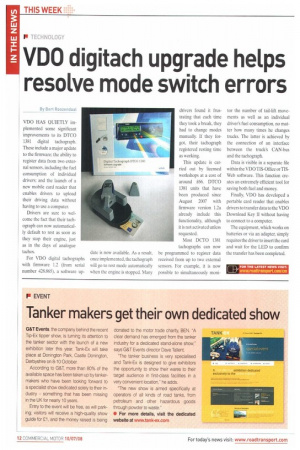
If you've noticed an error in this article please click here to report it so we can fix it.
By Bert Roozendaat VDO HAS QUIETLY implemented some significant improvements to its DTCO 1381 digital tachograph. These include a major update to the firmware; the ability to register data from two external sensors, including the fuel consumption of individual drivers; and the launch of a new mobile card reader that enables drivers to upload their driving data without having to use a computer.
Drivers are sure to welcome the fact that their tachograph can now automatically default to rest as soon as they stop their engine, just as in the days of analogue tachos.
For VDO digital tachographs with firmware 1.2 (from serial number 428.865), a software up date is now available. As a result, once implemented, the tachograph will go to rest mode automatically when the engine is stopped. Many drivers found it frustrating that each time they took a break, they had to change modes manually. If they forgot, their tachograph registered resting time as working.
This update is carried out by licensed workshops at a cost of around £66. DTCO 1381 units that have been produced since August 2007 with firmware version 1.2a already include this functionality, although it is not activated unless requested.
Most DCTO 1381 tachographs can now be programmed to register data received from up to two external sensors. For example, it is now possible to simultaneously moni tor the number of tail-lift movements as well as an individual driver's fuel consumption, no matter how many times he changes trucks. The latter is achieved by the connection of an interface between the truck's CAN-bus and the tachograph.
Data is visible in a separate file within the VDO TIS-Office or TBWeb software. This function creates an extremely efficient tool for saving both fuel and money.
Finally, VDO has developed a portable card reader that enables drivers to transfer data to the VDO Download Key II without having to connect to a computer.
The equipment, which works on batteries or via an adapter, simply requires the driver to insert the card and wait for the LED to confirm the transfer has been completed.








































































































































































