Continuing Ms series of fleet management software reviews, Robin Meczes
Page 30
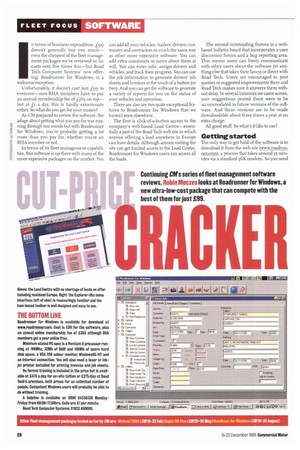
Page 31

If you've noticed an error in this article please click here to report it so we can fix it.
looks at Roadrunner for Windows, a new ultra-low-cost package that can compete with the best of them for just £99.
n terms of business expenditure, £99 doesn't generally buy you much— even the cheapest of the fleet management packages we've reviewed so far costs over five times this—but Road Tech Computer Systems' new offering, Roadrunner for Windows, is a welcome exception.
Unfortunately, it doesn't cost just £99 to everyone—non-RHA members have to pay an annual membership fee of f365 on top— but at fi a day, this is hardly extortionate either. So what do you get for your money?
As CM prepared to review the software, the adage about getting what you pay for was running through our minds but with Roadrunner for Windows, you're probably getting a lot more than you pay for, whether you're an RHA member or not.
In terms of its fleet management capabilities, this software is up there with many of the more expensive packages on the market. You
THE BOTTOM LINE
Roadrunner for Windows is available for download at www.roadrunnencom. Cost Is £99 for the software, plus an annual online membership fee of £365 although RHA members get a year online free.
Minimum stated PC spec is a Pentium II processor running at 166Mhz, 32Mb of RAM and 100Mb of spare hard disk space, a VGA 256 colour monitor, Windows95/11T and an Internet connection. You will also need a laser or inkjet printer installed for printing invoices and job sheets.
No formal training is included in the price but is available at £475 a day for on-site tuition or £275/day at Road Tech's premises, both prices for an unlimited number of people. Competent Windows users will probably be able to do without training.
A helpline is available on 0906 64338338 MondayFriday from 09:00-17:30hrs. Calls are £1 per minute.
Road Tech Computer Systems: 01923 460000.
can add all your vehicles, trailers, drivers, customers and contractors in much the same way as other more expensive software. You can add extra comments or notes about them at will. You can enter jobs, assign drivers and vehicles, and track their progress. You can use the job information to generate drivers' job sheets and invoices at the touch of a button (or two). And you can get the software to generate a variety of reports for you on the status of your vehicles and operation.
There are also are two quite exceptional features to Roadrunner for Windows that we haven't seen elsewhere.
The first is click-of-a-button access to the company's web-based Load Centre—essentially a part of the Road Tech web site in which anyone offering a load anywhere in Europe can leave details. Although anyone visiting the site can get limited access to the Load Centre, Roadrunner for Windows users can access all the loads. The second outstanding feature is a webbased bulletin board that incorporates a user discussion forum and a bug reporting area. This means users can freely communicate with other users about the software (or anything else that takes their fancy) or direct with Road Tech, Users are encouraged to post queries or suggested improvements there and Road Tech makes sure it answers them without delay. In several instances we came across, user suggestions posted there were to be accommodated in future versions of the software. And these versions are to be made downloadable about three times a year at no extra charge.
All good stuff. So what's it like to use?
Getting started
The only way to get hold of the software is to download it from the web site (www.roadrunner.com), a process that takes around 35 minutes via a standard 56K modem. So you need Internet access before you start, which many hauliers may not have. But internet access is hardly difficult to get hold of (try CM's own free service, roadtransportnet, for example by calling 0870 Got 2300!) and in any case it means you get the software just half an hour after you order it.
Once installed, the program took up 11.7 Mb of hard disk—hardly a demanding percentage of the average hard disk these days.
Because of the distribution method, there is no documentation; a gap mostly filled by some excellent help files within the software that generally told us evetythin.g we needed to know. They incorporate a useful guide to getting started with the package, a commendable guide to backing up the relevant data files under Windows, and even include a helpful reference to HGV licence categories.
Using the software
We entered sample data for drivers, vehicles, customers and jobs and found it all pretty straightforward. There are pre-set fields for data such as driver licence renewal and critical vehicle information and in all the data entry screens there is an option to add notes in a comments section, for example, for vehicle servicing records.
The only thing we didn't like was the coding regime. All individual drivers, vehicles, jobs and customers need to be given a unique alphanumeric code—this isn't too much of a problem except that the software doesn't let you leave them blank. While this system means you can just enter, say, a code for a particular customer on a new job sheet and all the relevant details come up, we don't see why you are obliged to use a code at all.
Using the bulletin board area is straightforward and it's obvious from the messages to and fro that Road Tech staff constantly monitor it and respond swiftly.
We couldn't get proper access to the Load Centre as the password and user name allocated to us didn't let us do so, but we could see about 140 loads there both times we checked it, with around 3o-4o of these being jobs on the Continent.
Gripes
Although generally easy to use, we found one or two things that might be improved. Generating reports, for example, can be difficult because of the filtering process by which you tailor the exact parameters of each report. It works, but it all took a bit more working out than we'd have liked, and we didn't find the help file that easy to understand on this subject, either.
And there's a strange feature with both drivers' job sheets and invoices in that you can only print them out—you can't see them on screen at any time. This will annoy anyone with a client on the phone querying an invoice.
Returning to the rather rigid coding system, another gripe is that codes cannot be altered, once entered. So if your hand slips as you enter the code, you're stuck with it. And don't think you can simply delete the record and start again—Roadrunner for Windows doesn't let you delete any of the data records— another oddity in our book.
Something else that's a bit strange for a fleet management package is that the software cannot give you a fuel consumption figure for your vehicles. You can get a report of total miles driven and total spent on fuel by setting up the appropriate report, but it won't give you a straight mpg figure.
Finally, Roadrunner for Windows is no more idiot-proof than any of the other software we've looked at so far, readily allowing us to allocate a 17-tonne load to a 3.5-tonner and raising no quibble with it being driven by an employee whose birthdate was into the next millennium.
Conclusions
One or two areas could bear improvement, but overall we still liked this software. It's cheap, easily available, and makes good use of net technology to the benefit of its users. It would be useful if it incorporated accident analysis, for example, or even a repair and maintenance tracking feature for vehicles, but so what? If you want is a basic fleet management package to keep track of your operation, this is an excellent offering. And besides, just what do you want for £99?
USER VIEWS SEAN WILLIAMS/HAULWAYS/RHOSEAN
Sean Williams Transport of Hounslow had only been using the software for three weeks when we called but Maggie Carroll (pictured right), assistant to Sean and key operator of the system, was impressed: "I've spent a lot of time on It and I like it. We used to keep a manual diary but it took a lot of time. Now I can input details as I get them on the phone and It calculates everything and runs out the invoices," she says.
She particularly likes the ability to add comments to jobs. And unlike CM, she likes the coding regime. "It saves a lot of repetitive Input," she says. "We get so many jobs for one customer and we can just put in the code and up come all the details.
"Overall It's very userfriendly. I'd give It eight out of 10—though as we find out more about it, it may change to 10."
Haulways Transport's Lee Jones says the West Bromwich-based firm has only really used the software for backloads sourcing and hasn't yet finished entering details of
trucks and drivers. The general haulage business had trouble finding enough backloads before, he says, but now "about a quarter of our backloads are found that way". For this reason alone, he adds, the system has probably paid for itself already.
Rhona tilackham, director of North Weald-based Rhosean, says the software is excellent value for a small haulier. "You can have lots of details on the vehicles in the comment areas, such as what's been done to them. For what it does, it's absolutely
great. I can honestly say it's a great package for £99."
She too, has successfully used the load-finding system and generally finds the software easy to use—except the filtering. "I couldn't work out what was going on to begin with." Apart from the software net liking one of the firm's printers (an Oki), there are no other gripes. "We had a number of companies trying to sell us packages for thousands of pounds, but when we found Roadrunner we found we got everything we needed at a fraction of the cost."
PROS NI Low cost
I Easy to use MI Good basic functionality
III Excellent load-findingsystem
• Useful bulletin board area CONS • Less feature-rich than some offerings • Restrictive coding regime • Data records cannot be deleted • No fuel consumption feature II Failed 'idiot' test
































































































